The Studio Toolbar
Let's take a quick look at the toolbar that appears at the top of Tenterhook Studio.
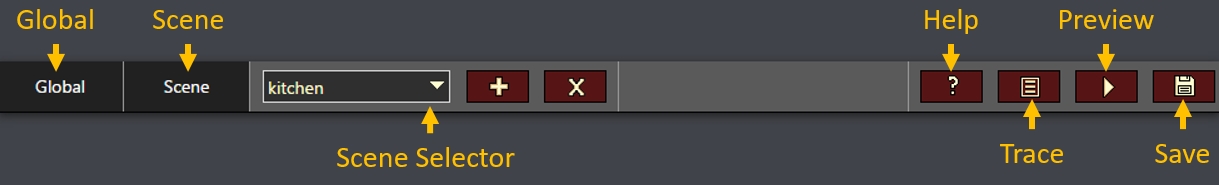
Global
The Global menu launches editors for entities not associated with a specific scene. Examples include characters, inventory items, and commands.
Scene
The Scene menu launches editors for entities which belong to the currently selected scene. Examples include the scene graph, visuals, storyboards, and sounds.
Scene Selector
The mechanism for adding, deleting, and switching scenes. Note that the selector is disabled if you're actively working in any scene-related editors.
Help
Triggers the help panel where you can search all help topics. Note: contextual help can also be triggered within various editors.
Trace
The Trace window provides visibility into the events that occur while an app is running. This is especially useful with complex scripts, when it's not immediately obvious which actions and tests are being executed.
Preview
Preview Mode gives you an opportunity to run the app with the manifest you're currently editing, without having to save the manifest first. Preview Mode shows you exactly what others would see in Play mode, so keep in mind that if something's broken in Preview mode it'll also be broken in Play mode.
Save
Officially saves the manifest in its current state. Note: this action cannot be undone, so make sure you're ready to save your changes.
