Scene Settings: Sounds
Sounds are the key to giving your scene some atmosphere. Upon launching the Sounds editor, additional help is available by clicking icons next to each field. Here's a summary of the Sounds editor:
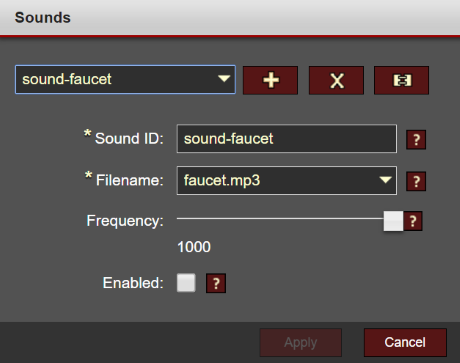
When you add a sound to a scene, you're associating the scene to an audio file you've previously uploaded to the Asset Library.
Flavor Sounds
Every few seconds, sounds are eligible to be played as "flavor" for a scene. The Frequency value determines how often the sound is eligible to be played. Setting the Frequency to 0 means it'll be manually triggered via scripts, whereas a frequency of 1000 means it'll be played on a continuous loop.
