Scene Settings: Properties
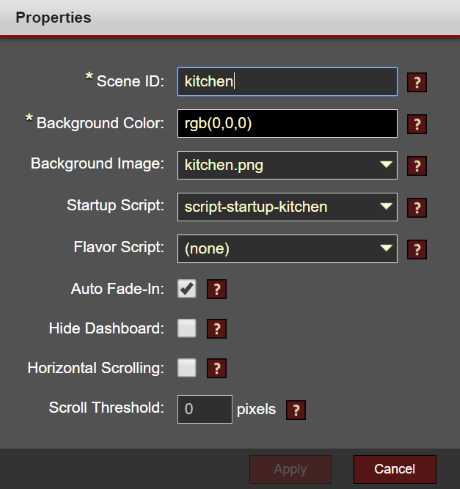
The Scene Properties dialog controls the properties and behavior of an individual scene. Upon launching the Scene Properties editor, you can get additional help by clicking the help icons next to each field.
Fading Scenes
In most cases you'll want to leave the Auto Fade-In option checked, and Tenterhook will fade in the scene as soon as its assets are loaded. However, there are advanced scenarios where you may want full control over when the scene fades in. For example, you may want to show some title text on the black background before fading in the scene. This can be achieved using a startup script that performs a sequence of actions. e.g.:
- ToggleCutScene [On] (hides the dashboard, disables input)
- ShowTitle [Meanwhile, in a distant land...,3000] (3-second delay)
- ToggleScene [On,True] (True = fade in)
- ToggleCutScene [Off]
Scene Scrolling
If your scene is wider than 1020 pixels, the viewport can scroll horizontally when the active character is near the left/right edge. Depending on the character's frame size and the width of the scene, you may need to experiment with threshold values to ensure the scrolling is smooth and predictable.
