Global Settings: Inventory Items
A critical part of point-and-click adventures is the ability to store items in a character's inventory. The Inventory Items editor is used to add, edit, and delete those items. Here's a summary of the editor tabs:
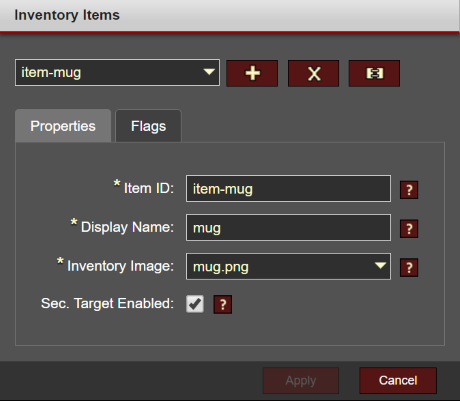
Properties
Sets the ID, display name, and image for the item. Note that images for inventory items must be uploaded to the Inventory folder of the Asset Library. See also: The Differences Between Items and Visuals
Flags
Sets the flags that are assigned to the item by default. These flags can be evaluated, added, and/or removed by scripts in situations where conditional logic hinges on those flags.
