Creating Your First App
You've just created your profile and you're in the Studio Lobby. Now what?
When you click the Create New App button you'll be asked to choose a template:
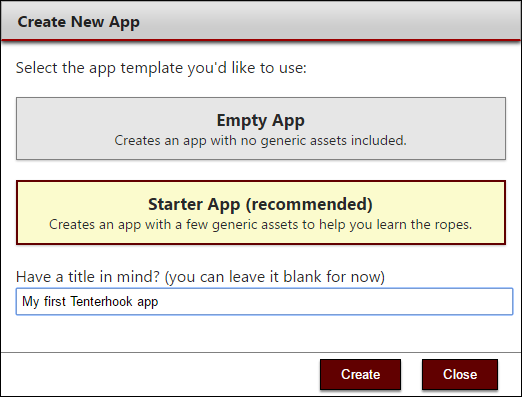
Empty App
Creates an empty app container with nothing in it, e.g. no sample scenes, characters, or anything else. Recommended if you're already familiar with Tenterhook Studio.
Starter App
Creates an app container with a few sample assets to help show you how Studio works. Samples include:
- Two basic scenes: kitchen and livingroom.
- A character with predefined animations: idle, walk, talk, blink.
- A couple inventory items.
- Scenarios that demonstrate interaction with scenes and items.
- Scripts that demonstrate more advanced scenarios with conditional logic.
When in doubt, it's recommended that you choose the Starter App so you're not intimidated by a blank slate. You can always delete the sample assets once you're comfortable with how everything works.
