Core Components
Let's take a quick look at the core components you'll see in every Tenterhook app:
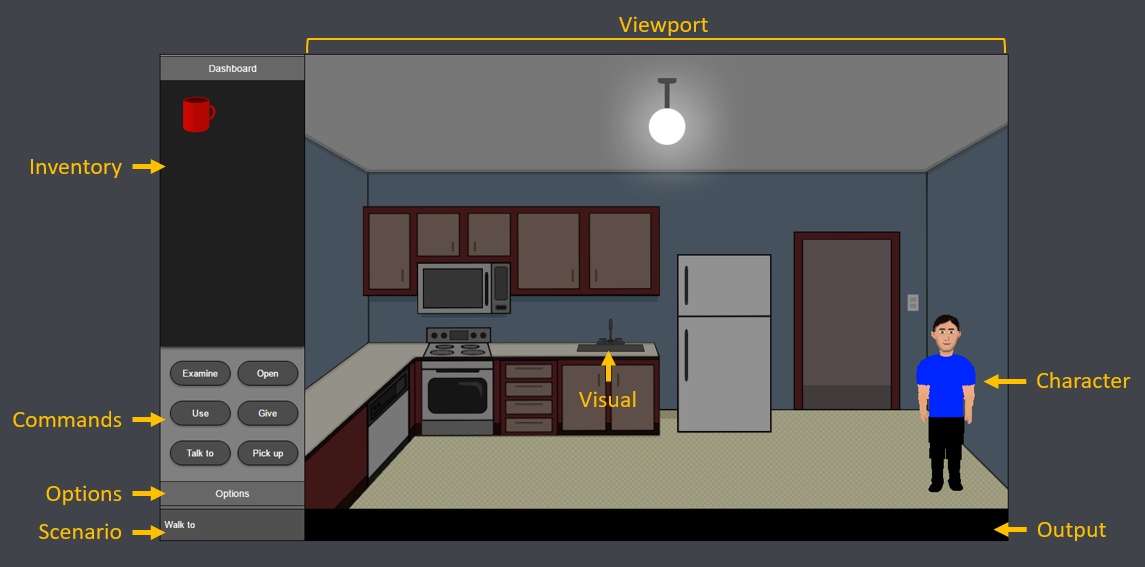
Viewport
The visible area of a scene, 1020 x 660 pixels before any scaling is applied. If a scene is wider than 1020 pixels and scrolling is enabled for the scene, the viewport will scroll the scene appropriately.
Inventory
The inventory items held by the active character. You can interact with inventory items just as you do with characters and visuals.
Commands
The commands available to the active character. Commands can be customized on a per-app basis.
Scenario
A scenario is the combination of a command and a target (e.g. "Examine sink"). The scenario panel will update as you select commands and interact with the scene.
Visual
Visuals are interactive areas of a scene, typically serving as targets when building scenarios. Visuals are often images that are layered onto a scene, but they don't have to be. Sometimes a visual merely serves as a "hotspot" with no associated image.
Character
The character you're currently controlling/commanding is the "active" character, and some apps will allow you switch between multiple playable characters.
Output
The output area is reserved for 1) spoken dialogue, and 2) the active character's responses to your commands.
