Global Settings: Commands
Commands are the mechanism through which players interact with a scene. Examples include Examine, Give, Pick up, Talk to, and others. The Commands editor (pictured below) lets you determine which commands are available for your app.
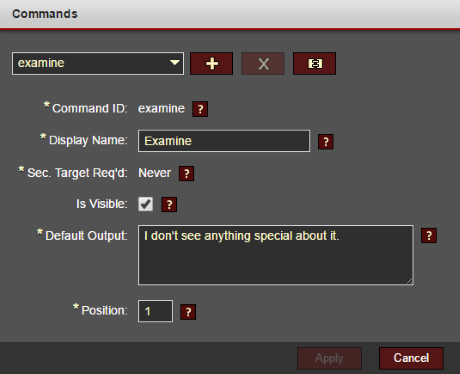
Predefined commands
When you create a new Tenterhook app a set of predefined commands are included by default. Some of these commands enable specific features and thus cannot be deleted, but they can be hidden if you decide they're not needed by your app. Here's a summary of some of the predefined commands:
Pick up
Enables the automatic addition of items to the character's inventory.
Give
Enables the automatic transfer of items from the active character to the target character.
Talk to
Enables the triggering of conversations.
Enables the ability to switch between characters.
Note: if enabled, this command is only visible when there are two or more playable characters.
Custom Commands
If none of the predefined commands meet your needs, you can add your own custom commands. Custom commands can use whatever verbs you choose (e.g. Eat, Punch, Shoot), but if any special behavior is required you'll need to create scripts to accommodate it.
