Global Settings: Asset Library
The Asset Library is where you upload images and sounds for your app. Assets are organized into various folders as pictured below:
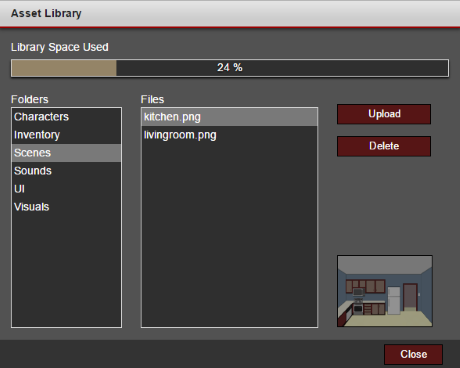
Characters
Contains all images that are used for character spritesheets and animations.
Inventory
Contains all images that are eligible to appear in the inventory area of the Dashboard.
Scenes
Contains all images that are used as scene backgrounds. For best results, scene images should be at least 1020 x 660 pixels in order to fill the viewport.
Sounds
Contains all audio files that can be played within the app, including ambient music and sound effects.
UI
Contains any images that should surround the app container, as well as thumbnails that should be used for sharing apps on social media.
Visuals
Contains all images used for scene visuals (independent images added to a scene background, some of which may be interactive).
